Wearables
Polar API
With the Polar API you can connect to your Polar account and retrieve fitness data from your Polar devices. Vital makes it easy to connect to the Polar API and retrieve your data.
Step 1
First steps to integrate with Polar
Step 2
What data does Polar provide?
All data from Polar is provided in JSON format. Vital consists of three main schema types that it uses to push data to your webhook url. These schema types can be found here. You can filter these events to receive specific resource types, via webhook. The full list of available resources for Polar can be found below.
activity
body
heartrate
hrv
hypnogram
profile
respiratory_rate
sleep
sleep_cycle
sleep_stream
steps
weight
workouts
Polar Webhook Payloads
daily.data.activity.created
daily.data.body.created
daily.data.heartrate.created
daily.data.hrv.created
daily.data.hypnogram.created
daily.data.profile.created
daily.data.respiratory_rate.created
daily.data.sleep.created
daily.data.sleep_cycle.created
daily.data.steps.created
daily.data.weight.created
daily.data.workouts.created
historical.data.activity.created
historical.data.body.created
historical.data.heartrate.created
historical.data.hrv.created
historical.data.hypnogram.created
historical.data.profile.created
historical.data.respiratory_rate.created
historical.data.sleep.created
historical.data.sleep_cycle.created
historical.data.steps.created
historical.data.weight.created
historical.data.workouts.created
Step 3
Receiving Data via Webhooks
Polar data is updated in real-time. Once a user connects their account, you will receive a webhook event with the data. You can also query the data via our API. New data in most cases for Polar is provided in real-time. Vital guarantees all new data to be available within 15 mins of the data being recorded. A refresh for new Polar data can also be requested via our refresh API.
View all Event Payloads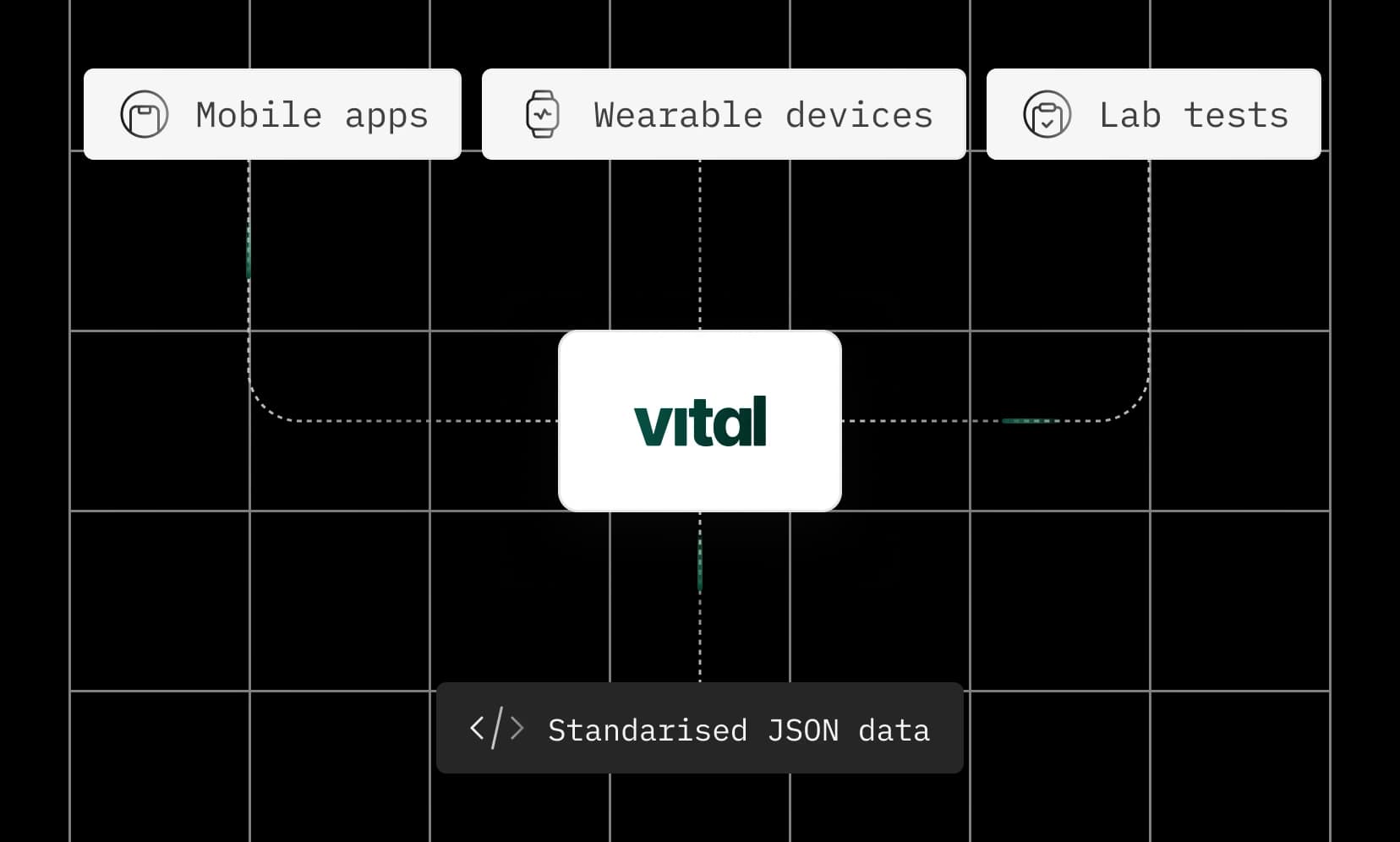
Step 4
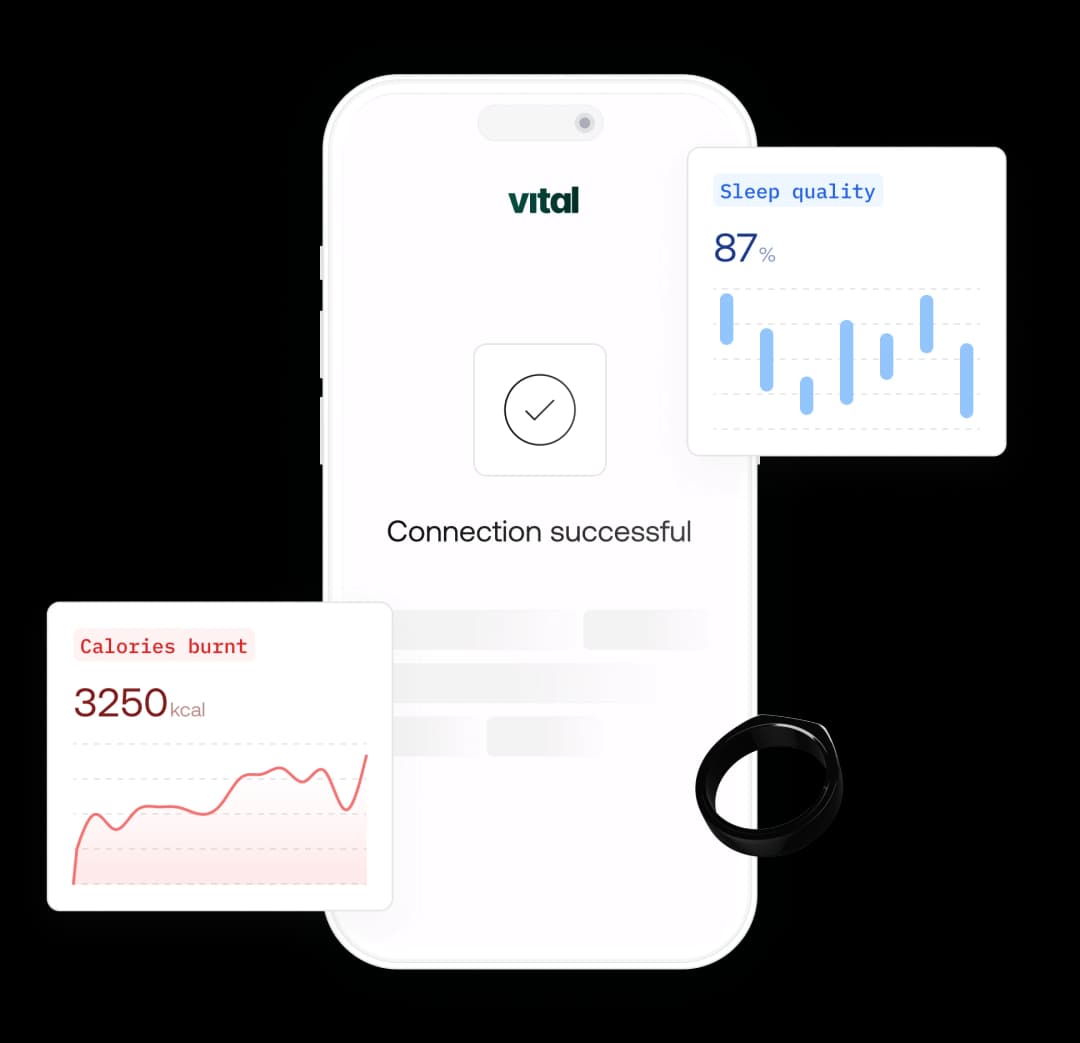
Historical Harmonized Data
Polar data is always standardized and harmonized using Vital's standardized schemas. This means you can query historical data for any user via HTTP requests and receive historical data prior to connecting devices using Vital. Full list of historical data and how much data is retrieved for Polar can be found below.
Start fetching health data from wearables and lab tests.
SOC 2 Type I
HIPAA Certified
GDPR Ready